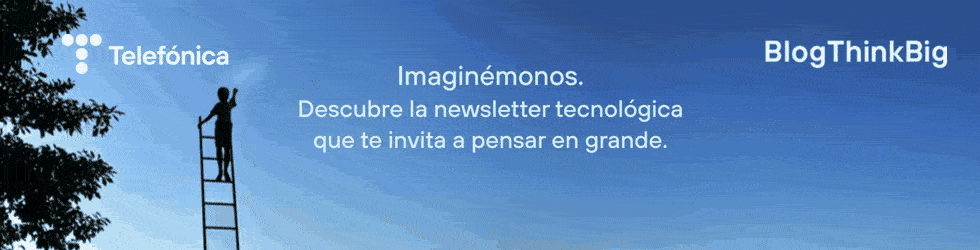Mobile devices are making a strong case for becoming effective work tools. Of these, tablets are the ones that are really coming to the fore as their physical characteristics provide an environment that is better suited to professional tasks. Apps developers are aware of this trend and have adapted their software to these devices.
Below is a list of 10 basic applications for working from a tablet. All of these are at least available for iOS and Android, today’s most commonly used operating systems.
Wunderlist

This application is an on-line tasks organiser. Users can create daily tasks, administrate them and share them with their contacts in such a way that they can see the progress of a project in which several people are collaborating and what each of them has contributed. It also enables users to create reminders for meetings or deadlines, as well as to take different notes or save links for future reference. Wunderlist allows information to be synchronised with other devices as the process takes place via the cloud. It is free, although there is a pay version that costs $4.99 a month.
CloudOn
One of the basic needs for a tablet is having a productivity suite. Equally important is that it be compatible with the document types we typically use on our laptops and computers for work. CloudOn fulfils this function by ensuring the deployment of Microsoft Office in Android and in iOS. This means that users can run Word, Excel and PowerPoint, as well as other files that are compatible with these programmes.
CloudOn synchronises with the user’s personal cloud storage account (be it Dropbox, Google Drive, Box or SkyDrive), and enables the documents stored there to be edited. It allows files to be displayed in a wide range of formats, as well as allowing users to see the activity they have carried out on a certain document, including its different editions and their corresponding notes.
Dropbox
We´ve already mentioned synchronising with a personal cloud storage service. Of these services, Dropbox is one of the most prestigious. It enables users to upload all types of files and to access them from different devices: tablets, PCs and smartphones. The application stores images and videos, content that can be more personal in nature, but it can also be used to save all types of work document. The initial offer is 2 GB of capacity, which can be increased via recommendation up to 18 GB, although payment plans also exist.
Quickoffice
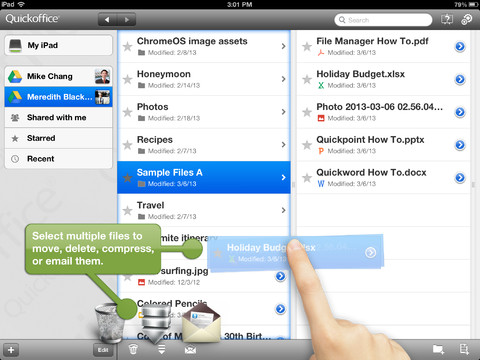
Another of the productivity applications that brings Microsoft Office to the world of smartphones and tablets, be they iOS or Android, is Quickoffice. However, it does this in a somewhat different way. It enables users to create and edit Word, Excel and Power Point documents, including old versions, and to add comments to files. What sets it apart is that it is limited to users of the corporate version of Google Apps. For this reason it can only connect to the Google Drive service.
Syncplicity
This application offers a synchronisation capacity that goes above and beyond a single folder on your computer´s desktop. The free plan starts with 2 GB, but the capacity for uploading files to the cloud is not limited to one space. Users have more freedom to determine which content they want to have available. The selected documents can be accessed and shared from any device. To save bandwidth and time Syncplicity does not redownload the content that has not changed.
Primadesk
This software’s qualities are also cloud-based. The idea behind Primadesk is to serve as a general organiser of all the user’s on-line content. To do so it enables all the on-line storage service accounts, social networks or emails to be grouped together under its umbrella. It also enables searches to be made of all document types. It is therefore possible to access Dropbox, Facebook, GMail and many other platforms from the same place. This is extremely useful when we are not quite sure which platform we used to send a file we are looking for.
Pulse
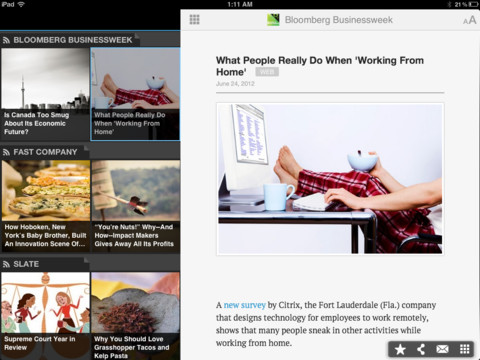
Being informed many times may be the key to improving one’s working performance. Pulse’s function is that of a news reader. It provides an interface that is both attractive and extremely easy to customise so that each user can read what interests them. It is optimised for tablets, and it functions better on them than on smartphones. It also allows content to be shared via different social networks.
HootSuite
And speaking of social networks, for every employee who needs to be aware of what is going on in Twitter, Facebook and other platforms, one of the best apps is HootSuite. It enables users to manage their corporate and personal accounts, as well as their company’s websites and pages. It also allows them to check the progress of what is being said about a hypothetical topic on which they happen to be working. Another of its features is that of enabling users to stay on top of LinkedIn.
Evernote
One application that is a must in any working situation is Evernote. This software, which is available in versions that are both computer and smartphone compatible and synchronisable, serves as a bits and bobs drawer in which users can put all their reminders, loose documents, photographs, notes, etc. Although it may seem chaotic initially, all of this content can be organised in differentiated sections (although this depends on the willingness of the user).
Notes can be written down or voice-recorded, , and the app can also be used for saving links or tweets. Another of its uses enables the user to make advanced searches, and it can even detect the text within an image. This can prove quite useful when it comes to searching through business cards, which can be stored so they are accessible as required.
Tu Go y Tu Me
Finally, mention must be made of the Tu Go and Tu Me applications. Both these apps have been developed by Telefónica and are aimed at making it easier to communicate from smartphones and tablets. Tu Go is a software program that allows you to export your phone line to another device, therefore providing users with all the advantages this entails without them having to have a SIM card. Tu Me is an instant messagingservice that enables users to send texts and even to make calls, as well as share content with their phone contacts.
Image: Canadian Light Source synchrotron