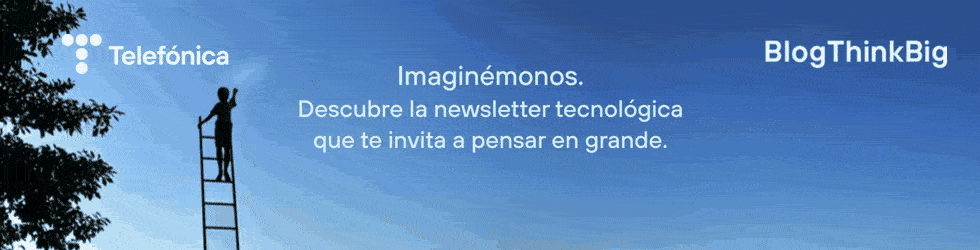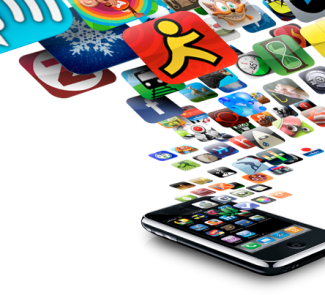Did you know that when you connect to a free public Wi-Fi network you could be putting your identity, and your confidential data and passwords at risk while you browse?
We live surrounded by Wi-Fi connections to the internet, with the vast majority of them protected with WEP encryption, or the other more secure option, WPA, but we can also find open Public Wi-Fi connections that we can connect our laptops and tablets to with no problem. Nevertheless, it’s worth asking ourselves whether we’re using the Wi-Fi connection securely, or, on the other hand, if we’re putting our identities and the privacy of our data at risk. So in this post, we’re going to discuss how hackers use these networks, and how you should use wireless connections to browse securely.
According to the figures from the Wireless Broadband Alliance, since 2009 the number of Wi-Fi access points in the world has increased to 1.3 million. But this number is estimated to reach 5.8 million by 2015. Some of these are the numerous free public Wi-Fi access points provided in hotels, airports and stations around the world, as well as public buildings and spaces in large cities, and stores that offer this type of service to attract customers.

But how secure are these access points? Experts have sounded the alarm in regard to the existence of fake Wi-Fi access in strategic, high-traffic areas, like airports, stations and shopping centres. These suspicious open wireless networks are used by lots of people, who take advantage of the wait for the next flight or train to take a look at their email, or see whether their monthly paycheck has been deposited in their account. This is when unscrupulous people take advantage of the situation to steal information, both personal and financial, without arousing the least suspicion in the user.
How do these supposedly free public Wi-Fi networks work?
Using specific software, the hacker can monitor all of the incoming and outgoing traffic from all of the devices connected to these supposedly public Wi-Fi networks. Using this method of digital espionage, they take advantage of the overly trusting users of these fake free public Wi-Fi networks to capture emails with personal information, confidential documents, as well as personal passwords and financial information.
What is most worrying about these supposedly public wireless access networks is that they can be activated from up to 300 metres away. Located strategically in waiting areas of stations and airports, they are a lightning rod for attracting users who prefer to use Wi-Fi rather than their mobile data connection to consult information while they wait. What they don’t know is that when you connect to this wireless access point it redirects the network traffic, exposing all of your passwords and confidential information to the hacker.
When you log into a website that isn’t protected with HTTPS while connected to one of these wireless networks, you are giving the hacker an open path to clone your access passwords and to take over your identity, blocking or changing whatever information they want without being detected.

What measures should you take to avoid falling into the trap?
First, check to see whether two small computer icons appear when you access the alleged public Wi-Fi network. If so, you are actually connecting to the laptop of another person who is using the name of the free public Wi-Fi network to attract victims. Keep in mind that once you are connected to that network, all of the information that you share is totally exposed and is therefore accessible from the computer that is providing that network. Don’t fall into the trap.
Experts all agree that under no circumstances should you use public Wi-Fi networks to consult personal information, such as email or private documents, or to make online purchases or check bank accounts. For these cases, they recommend using private networks protected with a WPA password, either at work or on your own household network, in addition to using HTTPS websites, because they are more secure than standard HTTP sites.
It’s also good to keep your antivirus updated and activated, and install a strong security firewall, especially if you can’t resist the temptation to use public Wi-Fi networks to make a last-minute check without using your data connection. Lastly, you should deactivate automatic connection to public Wi-Fi networks on your device, or avoid saving passwords on your laptop or mobile phone. Who knows? Someone could be watching your every move.
Images | Flickr –Daquella manera and Yahoo Inc–