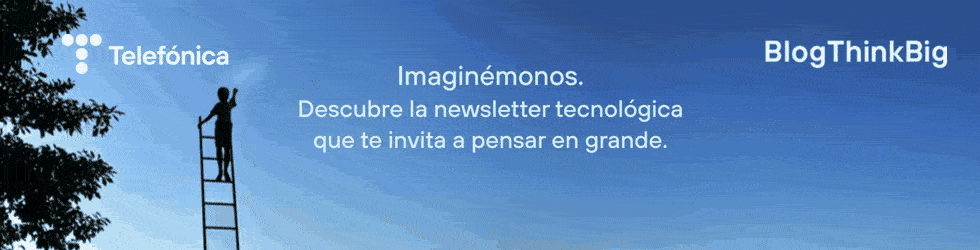Nothing lasts forever, so if you want your data to stand the test of time, you need to back it up and safeguard it in every way possible.
One of the worst things that can happen to anyone is to lose hours of work because a file doesn’t show up or the storage where you saved it has disappeared. Gone are the days of lugging 1500 page books around, or briefcases with 20 folders filled with copies of all of the documents that we need; now we just carry a laptop or a tiny thumb drive to save everything. The problem with this is that a lot of people assume that the information stored on a single device will be safe and sound until the end of time.
Portable hard disks, USB storage, SD cards, and computers themselves get damaged over time and could be lost or stolen, along with all your information. Having a single copy of your files is never sufficient, and if you’re extra-cautious, you’re going to need 3 or 4 to give you some peace of mind.
Copies everywhere

Investing time in making backups is something that we should all do, and having at least two extra places for storing your files, in addition to the computer, should be a universal requirement, especially if your work or studies depend on it.
One great idea is to buy an external hard disk and make a complete backup of everything on your computer, and even what you have on your tablet or smartphone. If you change operating systems frequently, or have had to send your PC to a technician for repair and it ended up getting formatted, it’s a good idea to have a backup partition. A partition is a division of the space on a hard disk, and it’s a good idea to have one for installing the operating system and another for saving backups that is never touched.
And since the third one’s the charm, the added precaution of saving everything in the cloud is also an excellent idea. You can always choose what’s most important for saving online; there are lots of cloud storage services and they all offer free space and additional plans for those who need extra gigabytes.
Periodic backups

It doesn’t make any sense to make just a single backup and let years go by without making another. It’s a good bet that you’re not going to recover the stuff you lose today from a CD from 2004. The best way is to program the backups so that they are made automatically. You can do this using third-party software tools that offer this function. You can also do it manually if you put it in your task scheduler, because regardless of whether you use Windows, OS X, or Linux, all modern operating systems include their own integrated backup tools, and they are quite simple to use.
It’s also important to check the integrity of the backup after you make it; it’s useless to make a backup that doesn’t work when you need it. The frequency of the backups will depend primarily on how you use your computer; if you handle lots of files on a daily basis, you should make a backup at least every 3 or 4 months. Always keep copies of your most important files on removable storage or two, and keep another copy in the cloud. The more copies you have, the less chance there is of losing something permanently, and best of all, you can access your data from just about anywhere, especially if you take advantage of cloud storage.
Images: William Hook, austinwu7, William Hook