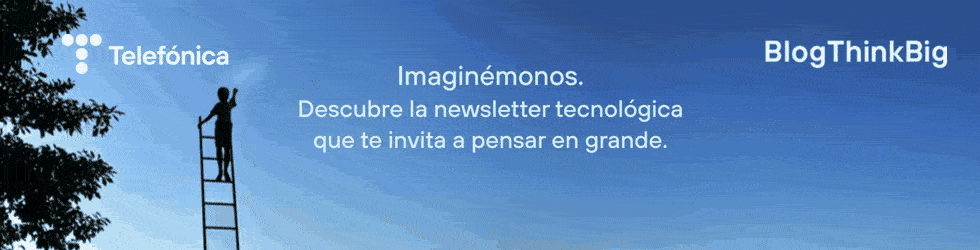The Localization and Background App refresh services of the Facebook app could be behind the short battery life of the iPhone with iOS7
One of the most common disadvantages of today’s smartphones is short battery life as a result of the functions and apps that consume power while they run in the background. Social network apps are a good example of this problem, but in some cases, such as the battery consumption of the Facebook app for the iPhone with iOS7, it gets really out of control.
A former support technician from the Apple Store’s Genius Bar, concerned with the short battery life of his new iPhone 5s with iOS7, ran a set of tools for developers, Xcode from Apple, to get to the root of the problem.

After monitoring the processes that were running on the iPhone, the resources consumed and the processing power of each application in real time, he detected a high level of activity of the Facebook app in the list of processes, even though it wasn’t being used at that time. As he explained on his blog, the quickest solution was to disable the instant messaging service that is integrated into Facebook, but that wasn’t enough.
After several tests, he found a much more specific, but very effective solution, which consisted of disabling the application’s Localization and Background App refresh services. When these services, which run in the background even when the application isn’t active, were disabled, the battery percentage immediately jumped from 12% to 17%. Strange behaviour for an iPhone, but it explains the excessive power consumption with iOS7.

But this configuration doesn’t apply to just Facebook; it can also be applied to the other functions and applications that are installed on your smartphone. This makes it an aspect to keep in mind, because the battery consumption increases with the number of apps that automatically update their content in the background.
To disable these services, just go to the Configuration tab on your iPhone > Privacy > Localization Services and slide the switch to deactivate this service in the Facebook section. To stop the application from updating its content automatically, go the Facebook listing and click Settings > General > Background App refresh and slide the switch to deactivate the service.
These two simple steps will avoid unjustified battery consumption, although it might also be a good idea to deactivate the Localization services of other applications such as Instagram, Twitter or iMove if they’re not needed. This is the only way that you’ll be able to efficiently use the charge all day, without having to search desperately for an outlet to give your iPhone’s battery a break.
Images | Flickr – Jason A. Howie and Alvy – y overthought